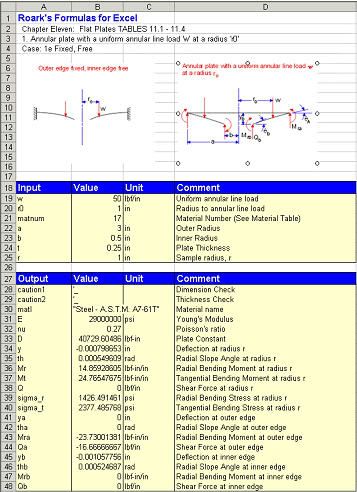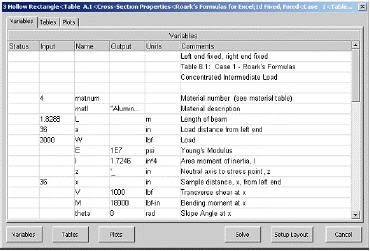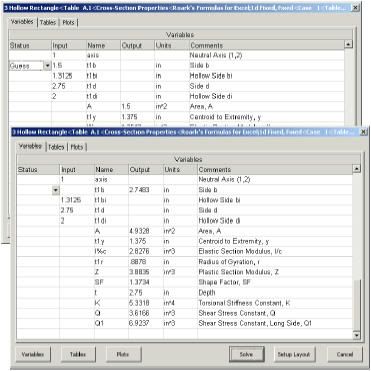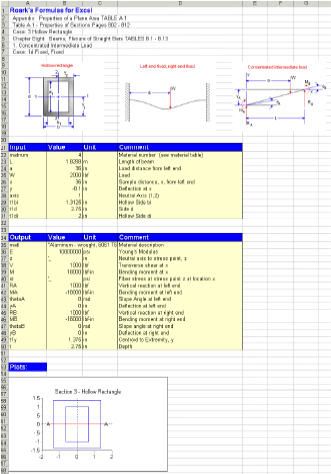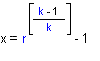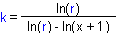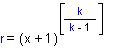Roark's Formulas for Excel Tutorial IV
Five Quick Problems - 4 of 5Tutorials will use the Standard User Mode to highlight the simplicity in using this software. Advanced Users may want to use the Power User Mode.
All Tutorials are shown with the US unit system.
Problem 4 Let’s switch from beams to plates. The next problem involves a flat annular plate with uniform annular line load, fixed on the outside and free in the center.
Open the Roark’s Formulas for Excel Explorer and select a case from Plates Table, Table 11.2, Case 1e -- a flat annular plate of constant thickness with uniform annular line load w at a radius r0, with the plate fixed on the outside and free in the center.
Click the Standard User Mode button to continue. Once loaded into Excel the Worksheet looks as follows:
Enter the following input values:
Uniform annular line load 30 in
Radius to annular line load 6 in
Material number 20
Outer radius of the plate 18 in
Inner radius 1 in
Plate thickness .25 in
Radius 6 in
Note the new Worksheet.
Roark's Formulas for Excel Tutorial III
Five Quick Problems - Part 3 of 5 Tutorials will use the Standard User Mode to highlight the simplicity in using this software. Advanced Users may want to use the Power User Mode.
All Tutorials are shown with the US unit system.
Problem 3Suppose you decide to stick with the aluminum beam but you’re concerned about the deflection. You’d like to limit the deflection to −.1 inch by resizing the beam cross section. For example, if you increase the dimension of side b, the deflection should decrease. The problem is how much do you change side b? You could simply keep entering data and solving until the problem is solved. Alternatively you could use a powerful iterative solving capability available in this product, Power User Mode.
Power User Mode Approach 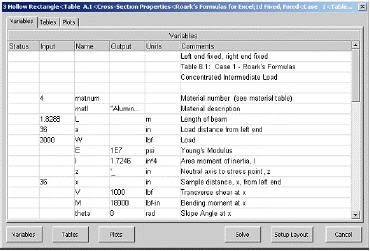
So, how much do you change side b? The answer is to let the application backsolve for the solution. Enter −.1 as the input value for variable y, delete the input for side b and click Solve. No solution… Don’t panic. The application includes capabilities for both direct and iterative solutions. The Direct Solver solves equations that do not require iteration. For example, the Direct Solver can solve the equation a+b = c/d in four different ways depending on which three of the four variables are known. Iterative solutions are required for problems involving simultaneous equations or equations with unknowns that cannot be isolated. This must be a job for the Iterative Solver! To invoke the Iterative Solver, type a G in the Status Field of the t1b variable. You can also click in the status field and select Guess status. This indicates that the value in the input field will be the initial guess for t1b. Now when you click Solve, the program will solve repeatedly using updated guesses until the dimension for side b results in the required deflection.
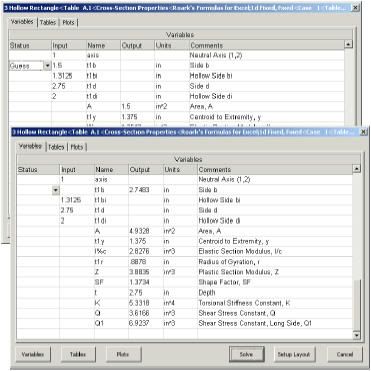
Success!
Click on Setup Layout button, check the required options on setup dialog boxes appearing in sequence and click on Finish button. The revised beam design model including the description, definition sketch, selected Input/Output Variables and Plots are transferred to Excel as shown in the following.
Try these keystrokes and functions
Here are some TK keystrokes and functions that most people never use. Let me know what you think of them.
If you press
CTRL-SPACE or
CTRL-F while editing in the Rule Sheet or a function subsheet, TK presents you with a list of all the built-in functions in alphabetical order. The fluid property and matrix functions show up at the top because they start with $.
If you click and drag on a line chart, TK zooms to the outlined region. You can reverse the zoom by pressing
ALT-z.
If you have defined a matrix, either by manually entering a list of lists on the List Sheet or via any of the matrix-related functions, you can ask TK to build a table for you and display the matrix by using the
SHOWMATRIX function. For example, if the list A contains the names of lists which in turn contain values, call SHOWMATRIX('A) will build a horizontal table displaying the matrix.
The
BLANKM function works just like the BLANK function except that it allows for any number of arguments, meaning it can blank multiple lists. The BLANK function is still valuable, however, because it includes options for blanking specific elements within a given list.
I'm amazed at the number of people who do not use the
Navigation Bar in TK. It's the fastest way to get around, PLUS it gives you access to the online documentation and function wizards. It's role is expanded for TK6 as you can see and edit all the properties of the highlighted object in the current sheet and build/use your own TK Model Library menu there.
Galaxy
My latest project is creating a visual representation of Galaxy and what it does. The new release of Galaxy does so much more than the original version, and certainly lives up to its name. It has so many facets and does so many things. Needless to say, creating an illustration of such a vast concept is a piece of work.

In a nutshell, Galaxy allows the user to take their existing TK Model, along with information from their database, and create a user friendly "widget," or web application, that they can share and distribute with anyone they choose. Galaxy allows them to share their model without the risk of compromising the original equations or requiring others to know and use TK Solver. TK Solver is a powerful math solving engine, but it's not an ideal platform for sharing common calculations with colleagues. With Galaxy, users can share their models from a user friendly interface, on the web. Their equations cannot be altered and the interface can be modified to look and feel however they choose.
On the other side of things, the end user is provided with a simple program that will let them input values, solve and print reports without downloading or learning any new software. The GUI is extremely accessible and easy to use.
Galaxy is ideal for large companies who have a library of models that a number of employees use often. Their models are protected and centralized. It is great for rapid development and deployment of electronic catalogues, sales configurations, web-based engineering, retirement planning models, bond calculations, lease payment calculators, and other similar applications.
We've had a number of people look at Galaxy and they are already excited about what it can do. When the latest version is complete, I would guess that a number of people will be looking to snatch it right up.
(Over)doing it with Symbolic Algebra and TK Solver
Consider the following equation as might be found in a TK Solver math model...
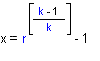
If we know values of r and k, TK's Direct Solver can easily compute x. What if we know x and r and need to compute k? We have several options. We can use TK's Iterative Solver. We can also use the TK Optimizer. If our goal is to create a model that is easy to use and maintain, it would be best if we could simplify the equation so it solves directly for k. No problem... we can (perhaps using a symbolic algebra software package) derive the equivalent equation.
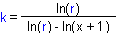
Let's use the same approach to solve for r given x and k. Again, we can algebraically rearrange things...
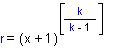
We now have equations that solve for each of the three variables in the original equation. If we enter all three on the TK Solver rule sheet, TK can directly solve the equation with the isolated unknown. Let’s try them out with the following inputs… r = 2 and k = 1 .
The first equation solves directly for x = 0.
The second equation is found consistent, saying that 1 = ln(2)/ln(2).
The third equation fails, with TK reporting a division by zero error message when TK divides 1 by (1-1).
One way to avoid this error is to use a conditional rule (if k<>1 then...), but the simplest approach of all is to use a single equation where each of the variables appears just once.

TK’s Direct Solver can solve this equation given any two of the three variables, even for the troublesome input of k = 1. The only condition that will cause an error is when k = 0, but that is the case for all the other equations as well.
Be on the lookout for opportunities like this to make life easy for TK's Direct Solver. It will make your models easier to use. And be aware that symbolic algebra software can help you to simplify your TK models -- but you still need to THINK or you might just overdo it.
Plastic Gear Fundamentals: Design & Manufacturing (October 2006)

I just wanted to let everyone know that there is only
1 month left to pre-register and recieve
20% off the ticket price for this years Plastic Gear Seminar. Early registration will be closed September 1st. (Book your hotel by
September 16th for a discounted room rate.)
Every year UTS joins forces with Ohio State University, Ticona, and UFE Inc. to host a 2 day seminar on Plastic Gearing. The seminar aims to give attendees a wealth of practical experience. Each segment includes discussion of various case studies - some of which are submitted by attendees beforehand.
This year the seminar will be held the Holiday Inn Select - O'Hare Airport in Rosemont, Illinois, from October 17th through the 18th. All you have to do to register is visit the Plastic Gear Seminar page on our website at
www.uts.com/PlasticGearSeminar. If you'd like to look at the brochure, click
here to download the pdf. You can also call Kari for more information (815-963-2220).