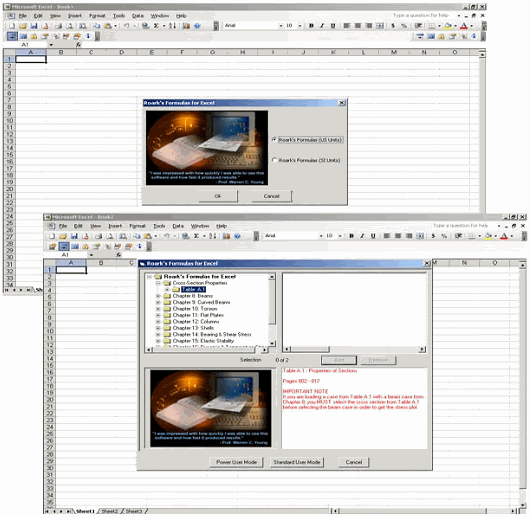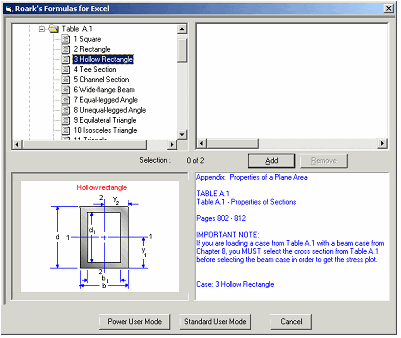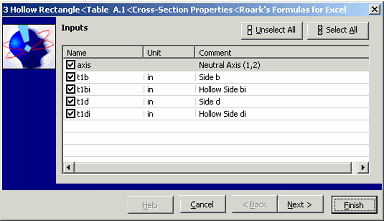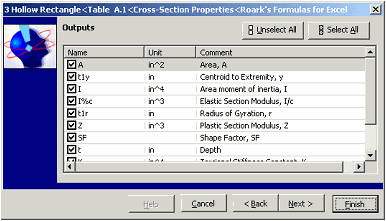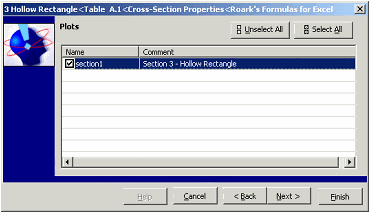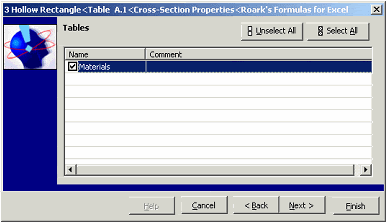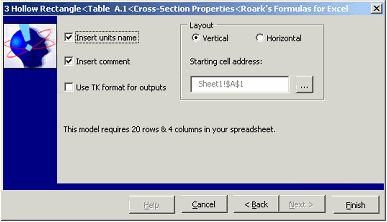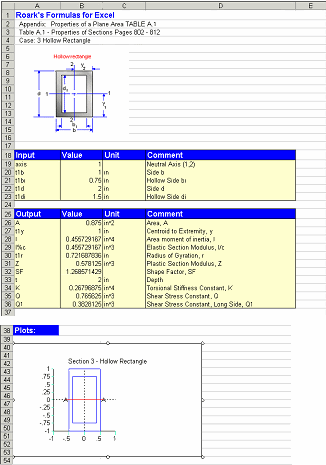Roark's Formulas for Excel Tutorial - Part 2 of 5
***Click
here to download a
free trial of
Roark's Formulas for Excel.***
Problem 2
Let’s extend Problem 1 (Friday, March 20) by adding beam support and load information. Specifically, assume that the beam will be steel, 6 ft long, fixed at both ends, with a maximum concentrated load of 2000 lbf at the center. You want to determine the deflection and stress values.
Click
here to download the rest of the case study.
Labels: Roark's formulas for excel, Roark's formulas for stress and strain
Roark's Formulas for Excel Tutorial - Part 1 of 5
Five Quick Problems - Part 1 of 5
Tutorials will use the Standard User Mode to highlight the simplicity in using this software. All Tutorials are shown with the US unit system.
Problem 1 Suppose you are designing a beam with a hollow rectangular section and you need to know the area, moment of inertia, and plastic section modulus.
Start Excel and click on Roark’s Formulas for Excel (RFE) Explorer on the Roark’s Formulas for Excel Toolbar. Select the US unit system and click OK to open the Roark’s Formulas for Excel Explorer.
When the Explorer appears, select Table A.1, Case 3 by either double-clicking it or by clicking on it then clicking the Add button. Your selection is confirmed when it is displayed in the upper right portion of the Explorer screen.
After making your selection, click the Standard User Mode button to continue.
Click the Finish button to link the model into the Excel Worksheet.
You can now explore further on the Excel sheet. Change the inputs, change the units and see the results and plots instantly update.
Click
here to download a
free trial of
Roark's Formulas for Excel.
Labels: roark's formulas, Roark's formulas for excel, Roark's formulas for stress and strain
UTS Enterprise Products
You may have noticed that our homepage looks a bit different; we've reorganized as part of an initiative to highlight our suite of enterprise products.
Galaxy is a knowledge management system that lets you develop and deploy calculations as enterprise solutions.
Project Tracking System does exactly what its name implies, giving organizations the ability to select specific project management systems and tools, including design tools, project schedulers, databases, inventory management and ERP systems.
Another enterprise product,
UTS Learning Center, is a web-based solution that lets you easily create and deliver training modules to anyone, anywhere in the world. Finally,
TeamKonnect makes it easy for companies to develop standards or procedures with multiple authors. It is a secure, web-based application tailored specifically for collaborative writing, production, balloting, audit trailing (accountability), commenting, and other auditing features.
Contact us at +1 815-963-2220 or sales@uts.us.com to schedule a free, live web demo of these or any other UTS product.
Labels: enterprise software, Galaxy, Project Trackng System, TeamKonnect, UTS Learning Center
Integrated Gear Software - A Case Study
This week's case study is drawn from our collection of case studies developed using Integrated Gear Software (IGS). The primary purpose of the model is to provide a preliminary set of data and an estimate of the load capacity for an external gear set. Click
here to read more.
Labels: case studies, external gear set, Integrated Gear Software