Roark's Formulas for Excel Tutorial III
Five Quick Problems - Part 3 of 5Tutorials will use the Standard User Mode to highlight the simplicity in using this software. Advanced Users may want to use the Power User Mode.
All Tutorials are shown with the US unit system.
Problem 3
Suppose you decide to stick with the aluminum beam but you’re concerned about the deflection. You’d like to limit the deflection to −.1 inch by resizing the beam cross section. For example, if you increase the dimension of side b, the deflection should decrease. The problem is how much do you change side b? You could simply keep entering data and solving until the problem is solved. Alternatively you could use a powerful iterative solving capability available in this product, Power User Mode.
Power User Mode Approach
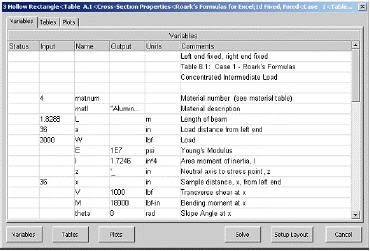
So, how much do you change side b? The answer is to let the application backsolve for the solution. Enter −.1 as the input value for variable y, delete the input for side b and click Solve. No solution… Don’t panic. The application includes capabilities for both direct and iterative solutions. The Direct Solver solves equations that do not require iteration. For example, the Direct Solver can solve the equation a+b = c/d in four different ways depending on which three of the four variables are known. Iterative solutions are required for problems involving simultaneous equations or equations with unknowns that cannot be isolated. This must be a job for the Iterative Solver! To invoke the Iterative Solver, type a G in the Status Field of the t1b variable. You can also click in the status field and select Guess status. This indicates that the value in the input field will be the initial guess for t1b. Now when you click Solve, the program will solve repeatedly using updated guesses until the dimension for side b results in the required deflection.
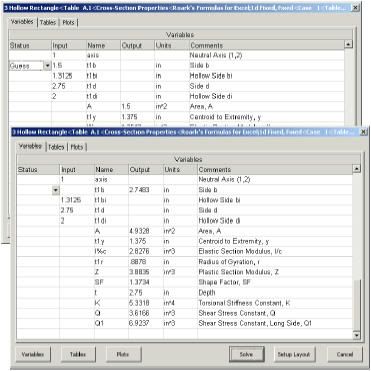
Success!
Click on Setup Layout button, check the required options on setup dialog boxes appearing in sequence and click on Finish button. The revised beam design model including the description, definition sketch, selected Input/Output Variables and Plots are transferred to Excel as shown in the following.
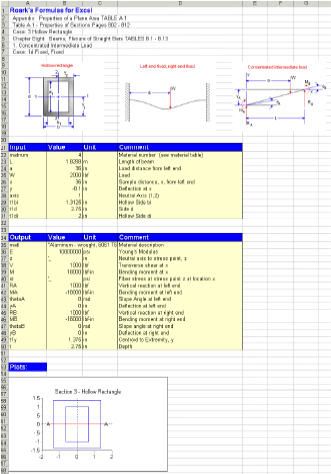
<< Home