Roark's Formulas for Excel Tutorial II
Five Quick Problems - Part 2 of 5Problem 2
Let’s extend Problem 1 (Thursday, July 27) by adding beam support and load information. Specifically, assume that the beam will be steel, 6 ft long, fixed at both ends, with a maximum concentrated load of 2000 lbf at the center. You want to determine the deflection and stress values.
Open the Roark’s Formulas for Excel Explorer and select Table A.1, Case 3 (hollow rectangular cross-section). Then select Table 8.1, Case 1d and add this to the previous case selection.
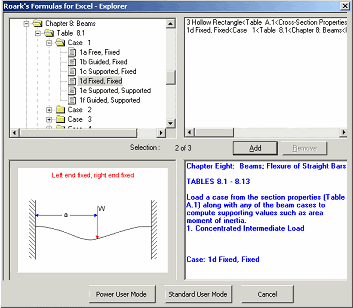
Click the Standard User Mode button to continue.
Once loaded into Excel the Worksheet looks as follows:
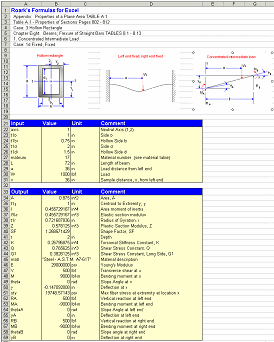
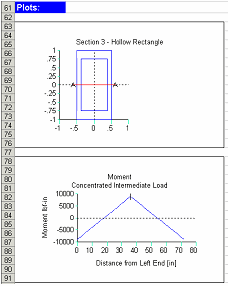
Now, enter the cross section dimensions in the Worksheet. Simply move to the Value column of the relevant variable and enter the data.
| Neutral Axis | 1 |
| Side b | 1.5 in |
| Hollow side bi | 1.3125 in |
| Side d | 2.75 in |
| Hollow side di | 2 in |
Note the revised Excel Worksheet.
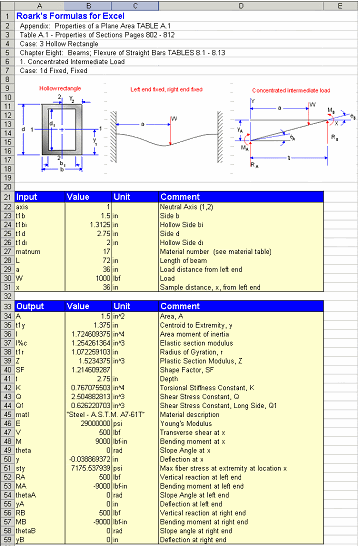
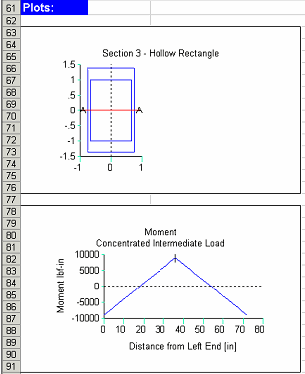
<< Home