Roark’s Formulas for Excel Tutorial
Five Quick Problems - Part 1 of 5Tutorials will use the Standard User Mode to highlight the simplicity in using this software. All Tutorials are shown with the US unit system.
Problem 1
Suppose you are designing a beam with a hollow rectangular section and you need to know the area, moment of inertia, and plastic section modulus.
Start Excel and click on Roark’s Formulas for Excel (RFE) Explorer on the Roark’s Formulas for Excel Toolbar. Select the US unit system and click OK to open the Roark’s Formulas for Excel Explorer.
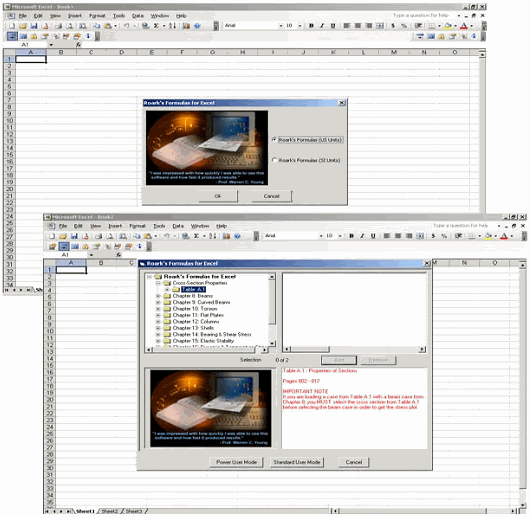
When the Explorer appears, select Table A.1, Case 3 by either double-clicking it or by clicking on it then clicking the Add button. Your selection is confirmed when it is displayed in the upper right portion of the Explorer screen.
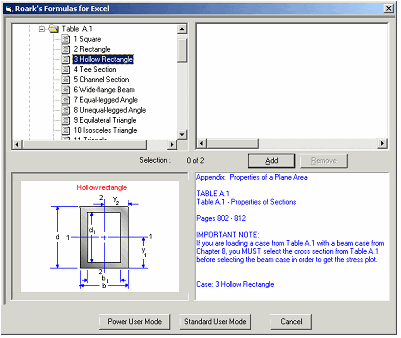
After making your selection, click the Standard User Mode button to continue.
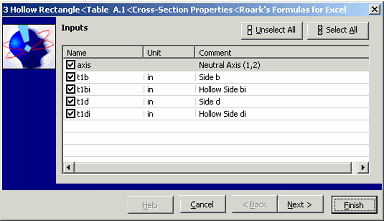
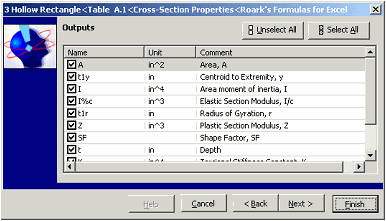
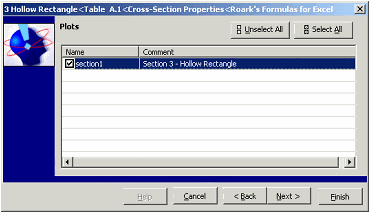
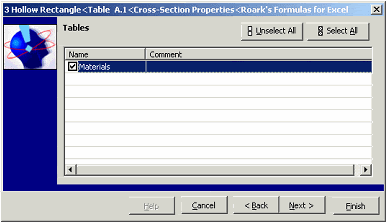
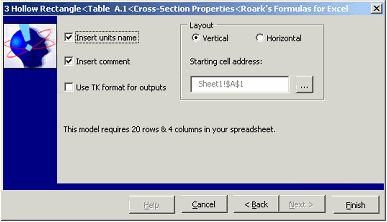
Click the Finish button to link the model into the Excel Worksheet.
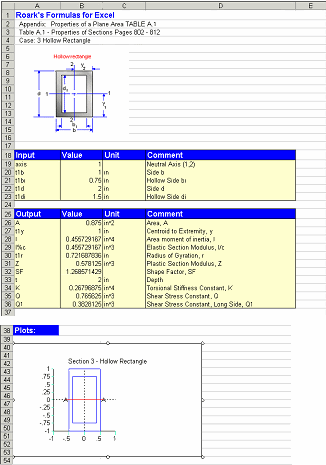
You can now explore further on the Excel sheet. Change the inputs, change the units and see the results and plots instantly update.
<< Home