Roark's Formulas for Excel Tutorial V
Five Quick Problems - 5 of 5Continue with the annular plate from problem 4. To optimize the design, you would like to specify that the maximum deflection in the center be at most 10% of the plate thickness.
You can use the Excel Solver to solve this problem. Specify the deflection output as the “Target” cell and use either the minimize or maximize option. Use the thickness cell as the “Changing” cell. Add a constraint that the deflection at the inner edge must equal -0.1 times the thickness and click Solve.
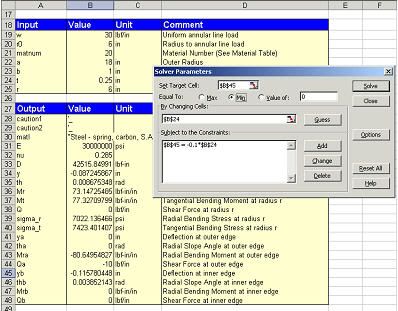
After a few iterations, success! If you make the plate at least .367 inches thick, the deflection will be OK.
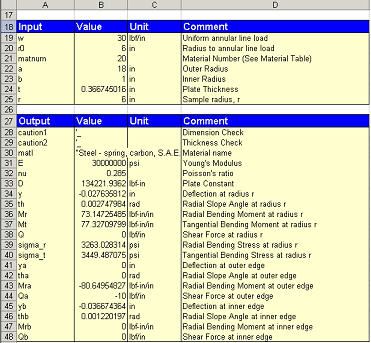
<< Home