TeamKonnect - Admin Features
Yesterday I talked about some of the external features of TeamKonnect. Today I'm going to give you a tour of what happens behind the scenes. TeamKonnect has a whole slew of administrative capabilities, and these functions are what really make TeamKonnect a powerful tool.
Any system could store a collection of Standards, but TeamKonnect makes them even more accessible by allowing admins to assign them to categories. Standards can be easily moved from category to category, and when it comes to finding a standard, it's that much easier.

Standards are organized and indexed within two hierarchies, both of which are composed of multiple levels. These hierarchies are Subject Area and Business Area. The number of levels within each hierachy are up to the organization using the software.
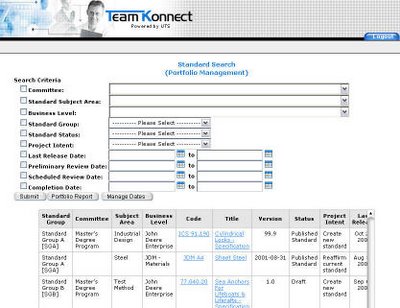
When it comes to Standards - the amount of work involved seems endless, especially when you consider the fact that most companies do not handle 1 or 2 Standards, but hundreds or thousands. Often there is an equally vast group of people who work on developing and updating these Standards as the industry and its expectations evolve.
Committees and their members are handled in a similar fashion as Standards. TeamKonnect can organize members and keep track of information such as location, background, and expertise. Members can be added and removed from committees; Committees can be assigned and removed from Standards. It's as simple as click and drag.
In addition to organizing the Standards and committees, admins can control all features available to external users. They can add and modify events, set up alerts, address concerns and schedule tasks.
TeamKonnect's interface is intuitive and easy to use. Admin's will appreciate the extent of work they can accomplish in one single dashboard. Everyone will appreciate how much simple managing a library of Standards can be.
<< Home